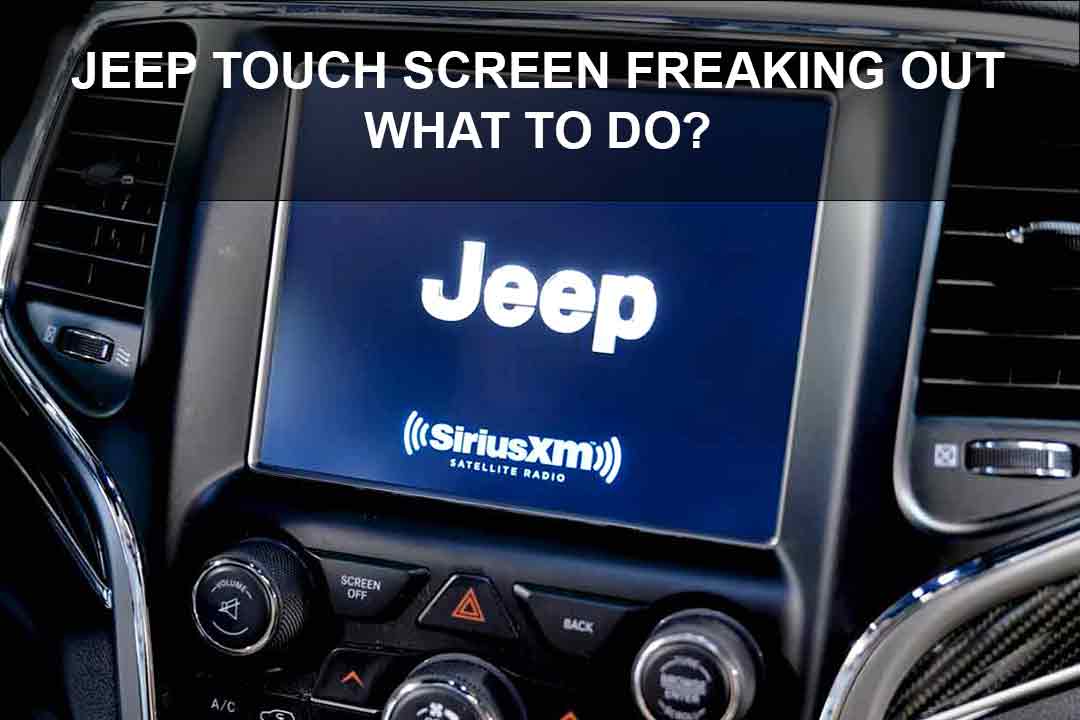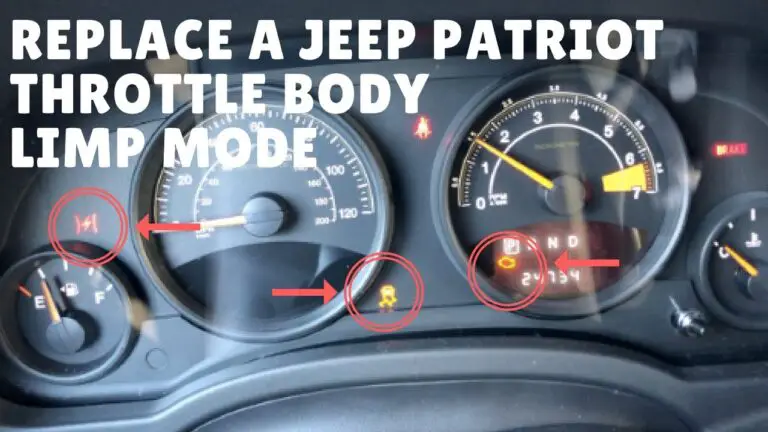Jeep Touch Screen Freaking Out
If your Jeep touchscreen is freaking out, it could be due to a software glitch or hardware issue. Jeep touchscreen malfunction can be a frustrating experience for vehicle owners.
Whether it’s unresponsive buttons, frozen screens, or erratic behavior, a malfunctioning touch screen can disrupt the driving experience and compromise safety.
These issues may arise due to software glitches or underlying hardware problems. In many cases, a simple software reboot or update can resolve the issue.
However, if the problem persists, it may require professional assistance to diagnose and fix the problem.
We will explore the common causes of Jeep touchscreen malfunction and provide potential solutions to get your touchscreen back to normal.
Whether you are a Jeep owner experiencing this issue or simply curious about the underlying causes, keep reading to find out more.
Common Issues With Jeep Touch Screen
Have issues with your Jeep touchscreen?
You’re not alone. There are several common problems that Jeep owners may encounter with their touch screens:
| Problem | Solution |
|---|---|
| Frozen screen | Try restarting the system by pressing and holding the power button for 10 seconds. If the issue persists, consider resetting the touch screen to its factory settings. |
| Unresponsive touch screen | Ensure that your fingers are clean and dry, as dirt or moisture can affect touch responsiveness. If the problem persists, try recalibrating the touch screen or consult a professional for further assistance. |
| Random screen flickering | Verify that the touchscreen display is properly connected to the power source. If it still doesn’t turn on, check the fuse or consult a professional for further assistance. |
| Touch screen not turning on | Verify that the touch screen display is properly connected to the power source. If it still doesn’t turn on, check the fuse or consult a professional for further assistance. |
By addressing these common issues, you can hopefully resolve any problems you’re experiencing with your Jeep touchscreen and regain its functionality.
Troubleshooting Tips For Jeep Touch Screen
Having trouble with your Jeep touch screen freaking out? Don’t worry, we’ve got you covered with these troubleshooting tips.
To start, try restarting the touchscreen system. This can often resolve minor software glitches that may be causing the freak-out. Simply turn off the ignition, wait for a few minutes, and then turn it back on.
If a soft reset doesn’t do the trick, check for software updates.
Manufacturers often release updates to fix bugs and improve performance. Visit the official Jeep website or contact your dealership to determine if any updates are available for your touchscreen system.
If updating the software doesn’t resolve the issue, resetting the factory settings might help. Keep in mind that this will erase any personalized settings, so make sure to take note of them before proceeding.
In some cases, disconnecting and reconnecting the battery can also solve touchscreen problems. This process can reset the electrical system and potentially fix any underlying issues.
Remember, if you’re unsure or uncomfortable performing these troubleshooting tips yourself, it’s always best to consult a professional. They’ll be able to assist you with diagnosing and resolving any touchscreen issues you may be experiencing.
How To Fix A Frozen Touch Screen
If you have a Jeep touch screen that is freaking out and becoming unresponsive, there are a few steps you can take to try and fix the issue:
Clearing cache and data: Start by clearing the cache and data of the touchscreen app. This can help resolve any temporary malfunction or glitch.
Performing a hard reset: If clearing the cache and data doesn’t work, you can try performing a hard reset on your Jeep’s touch screen. This involves holding down a combination of buttons to force a reboot.
Updating the software: Ensure that your Jeep’s touch screen has the latest software version installed. Sometimes, outdated software can cause various issues, including unresponsiveness.
Checking for hardware issues: If the above steps didn’t solve the problem, it’s recommended to check for any hardware issues. This may involve inspecting the connections or consulting a professional.
Solutions For Unresponsive Touch Screen
Having a Jeep touch screen that’s freaking out can be frustrating. Fortunately, there are several solutions you can try to resolve this issue.
Cleaning the screen: Start by cleaning the touch screen with a microfiber cloth to remove any dirt, fingerprints, or smudges that may be interfering with its functionality. Avoid using harsh chemicals that can damage the screen.
Calibrating the touch screen: If cleaning doesn’t work, try calibrating the touch screen. Access the settings menu and locate the touchscreen calibration option. Follow the on-screen instructions to calibrate the touch screen and improve its responsiveness.
Checking for firmware updates: Ensure that your Jeep’s touch screen has the latest firmware installed. Check the manufacturer’s website or contact customer support to inquire about any available updates. Upgrading the firmware often includes bug fixes that can address touchscreen issues.
Replacing the touch screen digitizer: If all else fails and the touch screen remains unresponsive, you may need to consider replacing the touch screen digitizer. This should be done by a professional to ensure proper installation and functionality.
Fixing Random Screen Flickering
To fix random screen flickering on your Jeep’s touch screen, try adjusting the screen brightness.
You can find this option in the display settings.
If adjusting the brightness doesn’t solve the issue, another potential solution is updating your graphics drivers. Outdated drivers can cause display problems, including flickering.
Check your computer’s manufacturer’s website or the graphics card manufacturer’s website for the latest driver updates.
Additionally, make sure all connections to the touch screen are secure. Loose connections can lead to screen flickering.
Lastly, if none of the above steps work, try resetting the screen settings. This can often resolve software-related issues causing the flickering.
It’s worth noting that if the problem persists, it may be necessary to contact a professional for further assistance.
What To Do When The Touch Screen Won’t Turn On
When facing the frustrating situation of a Jeep touch screen that won’t turn on, there are a few steps you can take to troubleshoot and resolve the issue.
First, check the power supply to ensure it is properly connected and functioning. Make sure the battery is charged and the fuse is intact.
Next, verify the touchscreen cable connections to ensure they are secure and not damaged. You may want to disconnect and reconnect the cables to ensure a proper connection.
Testing the touch screen for hardware failures can be done by performing a diagnostic test or trying a touch screen calibration.
If the touch screen is still not functioning properly, it may be necessary to seek professional help from a certified technician who specializes in Jeep touch screen repairs.
Remember, it is important to follow these steps in order to identify and resolve the issue effectively.
Preventive Measures To Avoid Touch Screen Issues
Regularly updating the software and firmware of your Jeep’s touch screen is essential in preventing touch screen issues.
Keeping the touch screen clean and free from debris is another important measure to take. Avoiding excessive pressure on the screen can help prolong its lifespan.
Properly maintaining the vehicle’s electrical system is also crucial to prevent any electrical malfunctions that may affect the touch screen’s performance.
By following these preventive measures, you can avoid encountering touchscreen issues in your Jeep and ensure its smooth operation.

Credit: www.amazon.sg
FAQs For Jeep Touch Screen Freaking Out
How Do I Reset My Jeep Touch Screen?
To reset your Jeep touch screen, follow these steps: 1. Locate the power button on your touch screen. 2. Press and hold the power button for at least 10 seconds. 3. Release the button and wait for the screen to turn off. 4. After a few seconds, press the power button again to turn it back on. 5. Your touch screen should now be reset and ready to use.
How Much Does It Cost To Fix A Jeep Screen?
Fixing a jeep screen can cost around $200 to $500, depending on the extent of the damage and the model of the jeep.
How Do You Reset The Uconnect On A 2017 Jeep Compass?
To reset the UConnect on a 2017 Jeep Compass, go to the setup menu, select restore factory settings, and confirm.
How Do You Reset The GPS on A Jeep Grand Cherokee?
To reset the GPS on a Jeep Grand Cherokee: 1. Turn on your vehicle’s ignition. 2. Locate the settings menu on your GPS screen. 3. Select the option to reset or restore the GPS settings. 4. Follow any on-screen prompts to complete the reset process. 5. Wait for the GPS system to restart and reconnect to satellites.
Conclusion
If your Jeep’s touch screen is freaking out, it can be frustrating and inconvenient.
However, with the right troubleshooting steps, you can regain control and resolve the issue. From checking for software updates to performing a system reset, there are several solutions worth exploring.
Remember to consult your vehicle’s manual or reach out to a professional for assistance if needed. Don’t let a glitchy touchscreen affect your driving experience any longer!